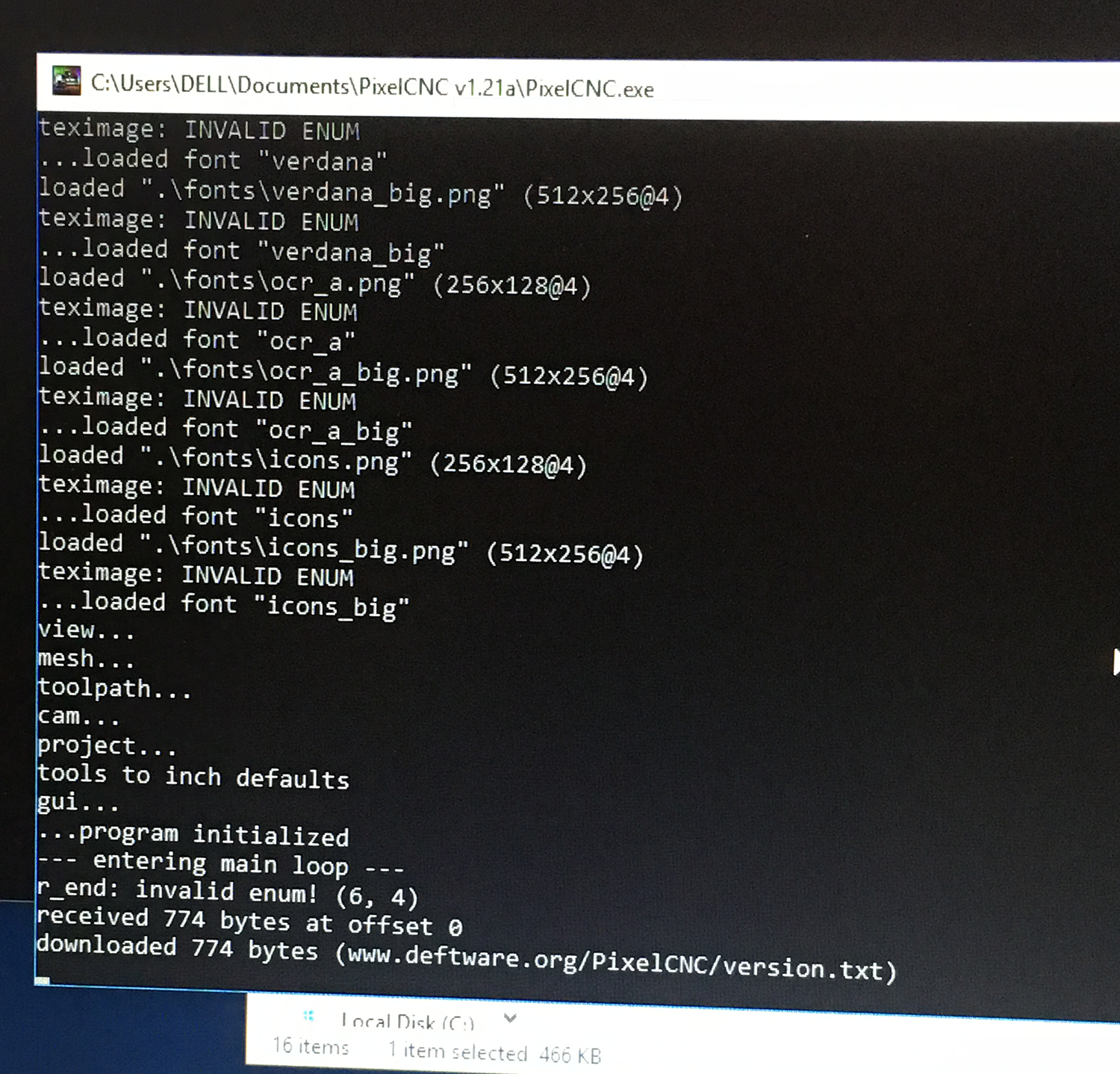Well if that didn't give me hope I don't know what it'll take. I'm so glad that caught my attention earlier. I hope it's an easy one for you or at the very least it's one that pays for itself in future versions if we can get it solved here. Thanks again for all your effort on this. I can tell you really care about the software you've created.
MacboyCanada
Recent community posts
Okay. I'm back. The neighbor completely rebuilt this thing from scratch for me, updated it to Win7 64 bit so I'm back at square one with a new OS once again. Still getting gthe ActiveTexture error (or whatever it was) an still showing OpenGL 1.0 in the log file. Oddly though, I was poking around with Repetier when reinstalling that software and noticed in the Active log that OpenGL 2.1.0 was registering for it? (Screen grab attached).
So now I'm not sure where I should start again here. What would you recommend as maybe my first three attempts here? If we can't get this I guess it's time for me to give up, try to sell this laptop and get one that I know will run the software.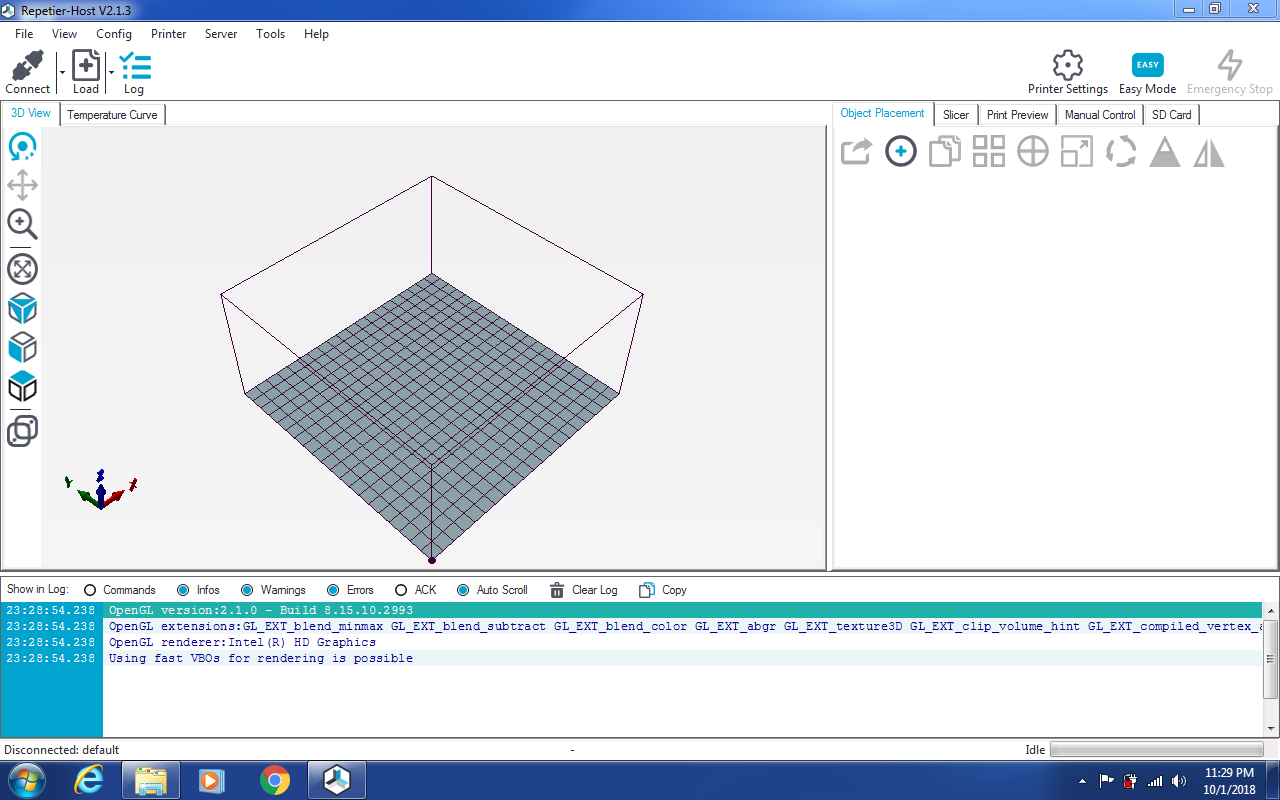
Okay. Well we do know that the processor is an i5-M520. I didn't really know how the version numbering went in terms of older / newer. We also know that none of the drivers had the desired outcome.....here's what I've tried:
8.15.10.2555
8.15.10.2827
15.22.57.2827
8.15.10.2993
The NVIDIA ones were not compatible at all.
These, in addition to the ones we've tried to this point. I'm not sure what else to do short of buying a different PC? I don't understand why this can be so problematic (and I know it's not your software that's the issue here, truly). There was one other driver I was able to find listed for Win7 32 bit but when I launched it it said my system didn't meet the minimum requirements.
I found another thread and it recommended installing chipset drivers (whatever they are/do). Tried that. Thread Link
I also found this one:
Oddly, when I look for the Driver version it shows N/A?? So now I'm thoroughly confused.....Link
My wife is going to borrow a co-workers laptop (also a Dell) tomorrow so I'll try that one tomorrow evening. I'll also try the neighbour's PC. At worst if it works on his machine I can at least go drink beer with him while I process images and generate the gcode. Not ideal but if it works and makes me money I can then justify buying another PC and ditching this one. Who knew Dells would be such pains. I went through this years ago with the Mac Performa line (the predecessor to the iMacs). Everything was "special to the Performas". Brutal.
Okay, the manual method just told me that "The best driver for your computer is already installed" and then it listed "Intel HD Graphics". I used the same properties panel to uninstall and trash the driver which reverted it to the Standard VGA driver and retried the manual method. The computer this time said "You already have the best driver installed and it listed "Standard VGA". WTF?!
I restarted to be sure all old anything was gone and then used the automatic install. It ran through the process but never did install the driver. Now, when using the auto install of the file referenced in your message below it tells me
"The setup program will install the following components:
- Intel Turbo Boost Technology Driver"
Is this the graphics driver? It does not say GMA or Graphics or anything of the sort. In any case, it goes through it's paces as before but does not install any driver. If I scan the hard drive for available drivers, none come up.
I then tried the older one (the R297600 or whatever it was) and the setup screen on this one said "This will install:- Intel HD Graphics Driver, Intel Display Audio Driver and the same turbo boost thing as above". Computer restarted and when it came back, the display resolution had changed and the driver listed in the device manager said Intel HD Graphics (no mention of GMA).
So then I Googled Intel GMA driver but, having read the Minecraft thing about how Dell forces you to use customized drivers I then Googled Intel GMA Driver Dell Latitude 6410 and got the driver you had already pointed me to - the 296701 one. Thinking I might have something here I uninstalled the previous Intel, which took me back to the Standard VGA but then when I went to install the 296701 driver all it was going to install was the Intel Turbo Boost Technology Driver. I reinstalled the 296700 driver package and then the 296701 on top of that and with fingers crossed, launched PixelCNC.
No dice. But I have now made the connection that GMA must be the same ting as the Turbo Boost stuff?
Ultimately I guess we've gone in a big circle and are back where we were. Is there a way to determine if there is an NVIDIA hiding in this machine or should I just try the drivers? I should note, the manual install wasn't that straightforward. Anything I tried after clicking the "Have Disk" option failed. The only way to see any sort of install was to click "Browse for a list of available drivers installed on this computer" and then select the Intel HD Driver. But that's when the above "You already have the best driver installed" happened.
So frustrating.....PixelCNC looks like exactly the solution for me - I have seen image2Code and other methods and techniques and they pale in comparison I'm pretty certain. I'm determined to keep at this until you tell me "I think we're screwed". I hope we get it.....
I'm scared half of this is my Window inabilities. My apologies if that's the case. The Mac is so easy.....so, so easy.......you can imagine my disbelief yesterday when I went to connect to the wireless after thew Win7 install and the computer told me you don't have a network card. I didn't think I removed it......hahaha
Can't remember how I sent you the logs so I'll paste it here.....
0.005
0.006 [ PixelCNC v1.21a - Sep 12 2018 ]
0.006 [ Deftware Industries - deftware.itch.io/PixelCNC ]
0.006
0.006 --- initializing ---
0.007 configuration...
1.646 system...
1.695 ...initialized libcurl
1.801 ...initialized SDL
1.803 system version: 2.0.6
1.803 system memory 3509mb
1.930 unable to disable v-sync
1.930 unable to disable v-sync
1.944 4 logical cpus detected
1.947 input...
1.947 render...
1.948 vertex size: 26
1.948 GL_VENDOR: Microsoft Corporation
1.948 GL_VERSION: 1.1.0
1.948 OpenGL version integer: 11
1.949 [ ERROR ] sys_glfunc: function not supported: glActiveTexture
3.693 image...
3.694 font drawing...
3.892 loaded ".\fonts\system.png" (256x128@4)
3.915 teximage: INVALID ENUM
3.916 ...loaded font "system"
3.937 loaded ".\fonts\fixedsys.png" (256x128@4)
3.938 teximage: INVALID ENUM
3.940 ...loaded font "fixedsys"
3.949 loaded ".\fonts\source_code.png" (256x128@4)
3.950 teximage: INVALID ENUM
3.952 ...loaded font "source_code"
3.966 loaded ".\fonts\courier.png" (256x128@4)
3.967 teximage: INVALID ENUM
3.969 ...loaded font "courier"
3.972 loaded ".\fonts\latha.png" (256x128@4)
3.973 teximage: INVALID ENUM
3.974 ...loaded font "latha"
3.990 loaded ".\fonts\latha_big.png" (512x256@4)
3.991 teximage: INVALID ENUM
3.992 ...loaded font "latha_big"
4.004 loaded ".\fonts\tahoma.png" (256x128@4)
4.005 teximage: INVALID ENUM
4.006 ...loaded font "tahoma"
4.025 loaded ".\fonts\tahoma_big.png" (512x256@4)
4.027 teximage: INVALID ENUM
4.028 ...loaded font "tahoma_big"
4.047 loaded ".\fonts\verdana.png" (256x128@4)
4.048 teximage: INVALID ENUM
4.050 ...loaded font "verdana"
4.058 loaded ".\fonts\verdana_big.png" (512x256@4)
4.059 teximage: INVALID ENUM
4.061 ...loaded font "verdana_big"
4.064 loaded ".\fonts\ocr_a.png" (256x128@4)
4.065 teximage: INVALID ENUM
4.066 ...loaded font "ocr_a"
4.071 loaded ".\fonts\ocr_a_big.png" (512x256@4)
4.072 teximage: INVALID ENUM
4.073 ...loaded font "ocr_a_big"
4.088 loaded ".\fonts\icons.png" (256x128@4)
4.088 teximage: INVALID ENUM
4.090 ...loaded font "icons"
4.120 loaded ".\fonts\icons_big.png" (512x256@4)
4.121 teximage: INVALID ENUM
4.122 ...loaded font "icons_big"
4.122 view...
4.123 mesh...
4.124 toolpath...
4.131 cam...
4.131 project...
4.132 tools to inch defaults
4.133 gui...
4.133 ...program initialized
4.139 --- entering main loop ---
4.149 r_end: invalid enum! (6, 4)
4.647 received 774 bytes at offset 0
4.649 downloaded 774 bytes (www.deftware.org/PixelCNC/version.txt)
Oh God.......what an adventure this has been so far! I'm finally downloading the first batch of 120 updates to Windows 7 after using my Macs to save the day and download network and display drivers just so I could get tings rolling. Why do people use PCs again? (kidding)
I'll keep plugging away at this and when I can will update you on progress. What do I do about reinstalling PixelCNC? Will I need a new key? I can't remember if it was serial protected or what. I do still have my "Download your purchase" email. Is that link still OK to use?
I'm not opposed to a downgrade. My requirements are Win 7 or newer so anything I need to do can happen in Windows 7. I have downloaded and installed the EXE from that link which then required me to download and install a .NET framework something or other. After all of that, still same result. I'm downloading and downgrading now. I'll let you know how I make out...I won't miss Windows 10 that much ; )
I missed that one. Sorry. The weird thing is that once I click to the C drive, Users and DELL that's the end of the line. I can't actually see the AppData folder. I wonder if the previous owner of this machine set it up to hide those files that if touched might mess up the world?
In any case, I found the log file - below are it's contents. I wanted to say thanks for being so incredibly responsive and complete in your support. This has been the most amazing experience I've ever had with a software type......I hope others read this and if they are on the fence about working with you, this conversation string convinces them that they should have no fears.
You can email me at listmail [at] animatters.com
0.015
0.015 [ PixelCNC v1.21a - Sep 12 2018 ]
0.125 [ Deftware Industries - deftware.itch.io/PixelCNC ]
0.140
0.156 --- initializing ---
0.156 configuration...
7.301 system...
7.301 ...initialized libcurl
7.323 ...initialized SDL
7.330 system version: 2.0.6
7.336 system memory 3957mb
7.409 unable to disable v-sync
7.416 unable to disable v-sync
7.422 4 logical cpus detected
7.432 input...
7.438 render...
7.559 vertex size: 26
7.573 GL_VENDOR: Microsoft Corporation
7.584 GL_VERSION: 1.1.0
7.590 OpenGL version integer: 11
7.690 [ ERROR ] sys_glfunc: function not supported: glActiveTexture
16.168 image...
16.269 font drawing...
16.287 loaded ".\fonts\system.png" (256x128@4)
16.300 teximage: INVALID ENUM
16.318 ...loaded font "system"
16.328 loaded ".\fonts\fixedsys.png" (256x128@4)
16.336 teximage: INVALID ENUM
16.351 ...loaded font "fixedsys"
16.361 loaded ".\fonts\source_code.png" (256x128@4)
16.369 teximage: INVALID ENUM
16.384 ...loaded font "source_code"
16.396 loaded ".\fonts\courier.png" (256x128@4)
16.403 teximage: INVALID ENUM
16.416 ...loaded font "courier"
16.425 loaded ".\fonts\latha.png" (256x128@4)
16.432 teximage: INVALID ENUM
16.446 ...loaded font "latha"
16.457 loaded ".\fonts\latha_big.png" (512x256@4)
16.465 teximage: INVALID ENUM
16.502 ...loaded font "latha_big"
16.512 loaded ".\fonts\tahoma.png" (256x128@4)
16.519 teximage: INVALID ENUM
16.607 ...loaded font "tahoma"
16.629 loaded ".\fonts\tahoma_big.png" (512x256@4)
16.645 teximage: INVALID ENUM
16.668 ...loaded font "tahoma_big"
16.678 loaded ".\fonts\verdana.png" (256x128@4)
16.687 teximage: INVALID ENUM
16.702 ...loaded font "verdana"
16.715 loaded ".\fonts\verdana_big.png" (512x256@4)
16.724 teximage: INVALID ENUM
16.740 ...loaded font "verdana_big"
16.750 loaded ".\fonts\ocr_a.png" (256x128@4)
16.758 teximage: INVALID ENUM
16.833 ...loaded font "ocr_a"
16.852 loaded ".\fonts\ocr_a_big.png" (512x256@4)
16.862 teximage: INVALID ENUM
16.879 ...loaded font "ocr_a_big"
16.892 loaded ".\fonts\icons.png" (256x128@4)
16.901 teximage: INVALID ENUM
16.938 ...loaded font "icons"
17.042 loaded ".\fonts\icons_big.png" (512x256@4)
17.057 teximage: INVALID ENUM
17.160 ...loaded font "icons_big"
17.173 view...
17.186 mesh...
17.199 toolpath...
17.219 cam...
17.233 project...
17.244 tools to inch defaults
17.253 gui...
17.264 ...program initialized
17.273 --- entering main loop ---
17.292 r_end: invalid enum! (6, 4)
17.582 received 774 bytes at offset 0
17.596 downloaded 774 bytes
Sorry for the delay. Fridays and Saturdays are a bit zany in my world.
This is peculiar...I can't seem to locate that. I did a search for Deftware and nothing was returned. I did a search for PixelCNC and got lots of results but the long directory file location results were just "Recents" in the Windows system stuff.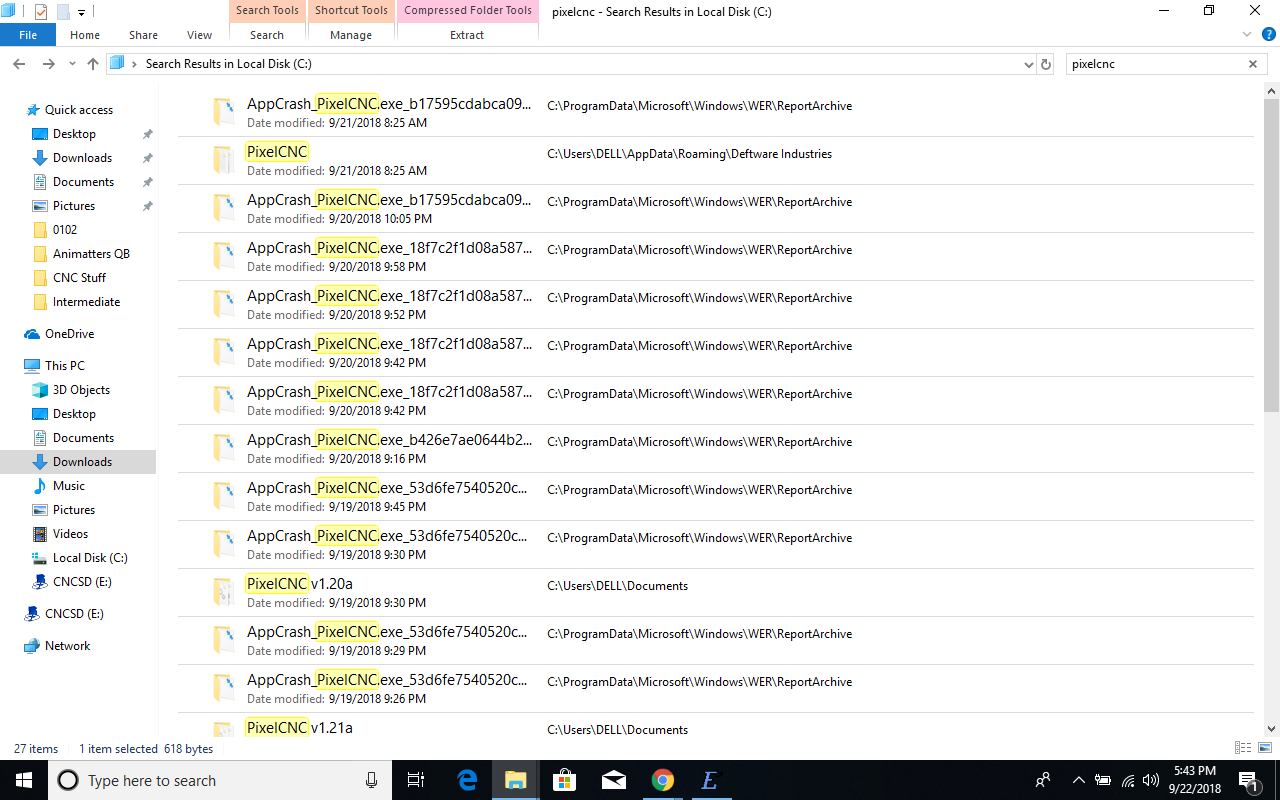

I had stumbled across a similar post (might have been you helping someone else or someone on the Inventables forum helping someone) but then couldn't find it again. Thanks again for being so thorough. And no - no insult at all. I am incredibly computer savvy.....but a Mac guru. Not a PC user at all. My last PC was an XP box that I literally only used for book keeping and an RC flight simulator! That must have been nine years ago.
When I did the driver check through Dell it told me I needed to install BIOS 10 and BIOS 14 (or was it 17?). But to install 10 I needed to find and install 09, then to install the next one I needed to install two other incrementals first. Seems so backwards....why can't they include all data in each update and disable it if the BIOS already meets those needs? You don't need to answer that of course. Just seems logical to me....
I did find the Intel driver and installed/updated it off the Dell site. Not sure what I had before. Still the same result happening unfortunately. I trapped pics of the screen anyway - can't hurt. I tried clicking "Yes" on the App question but it didn't launch anything, just proceeded with the PixelCNC launch.

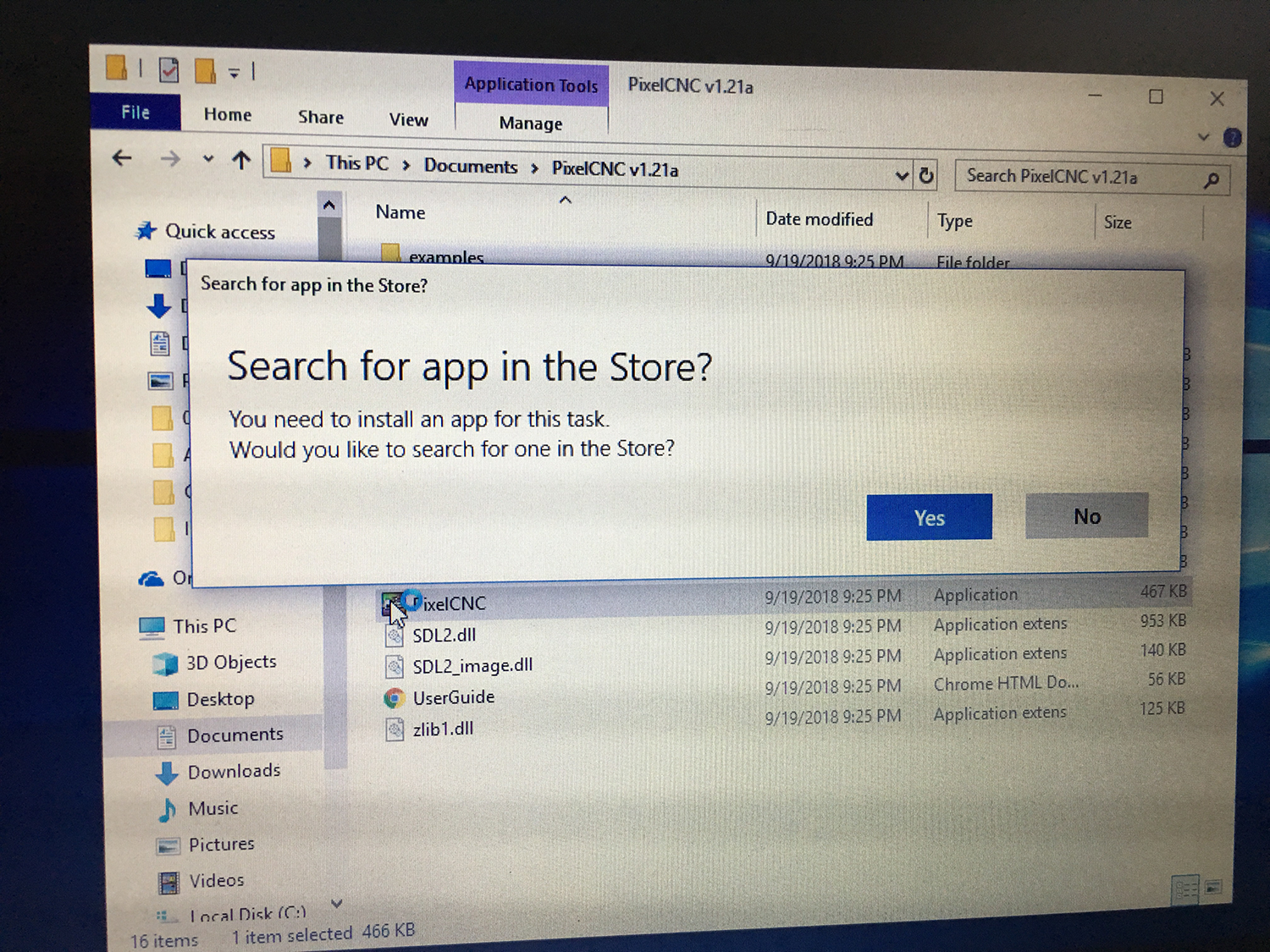
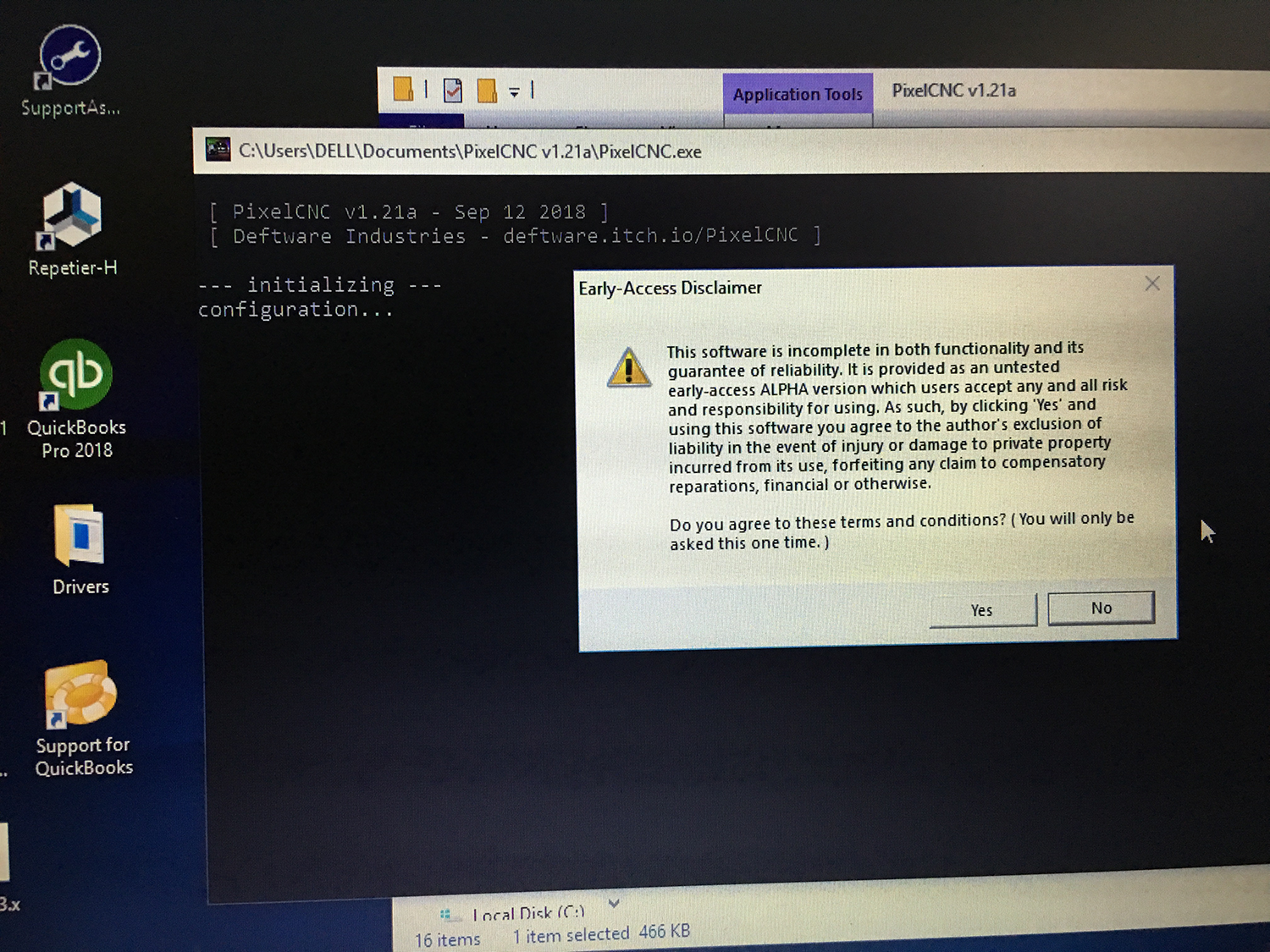
Im super excited to see this in action, hopefully we can get it to run. Thanks for getting back to me. It's a Dell Latitude E6410. 2.4Ghz processor, 4mb RAM, Windows 10. I believe it's running 32 bit? (I'm a Mac guy and only have the PC for running Estlcam). I know how to find stuff if you tell me what you need to know and kinda how I can find out. I saw some references to graphics processor issues but not sure what this machine has inside.
I’ve just purchased (didn't see the trial wayyy at the bottom of the page until it was too late) but unfortunately the software does not open. I first get a message saying “Search for App in App store? You need to install an app for this task”. Whether I click Yes or No (Yes doesn’t take me to an App store or anything) I then get the Early-Access Disclaimer. Clicking “Yes” here begins to load the software but an error pops up - “sys_glfunc: function not supported: glActiveTexture”. Clicking OK the software seems to continue to load but then just quits completely.
This happens whether I try to launch v1.20 or v1.21. Where can I look for assistance trying to get this software to run for me?